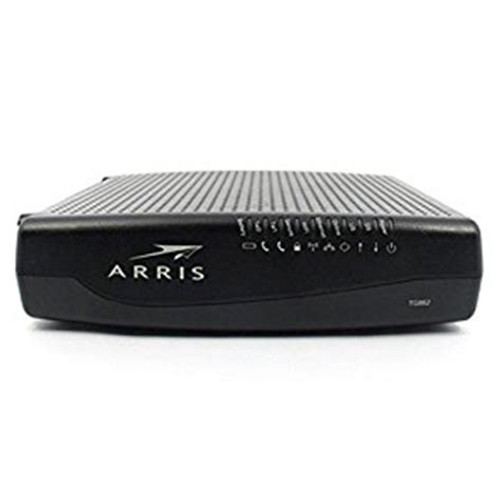-
ARRIS TG1682G AMAZING LIMITED TIME DEAL!!
**ONE OF LATEST GATEWAYS OUT FOR COMCAST/XFINITY!**UPDATED FIRMWARE FOR XFINITY PHONE SERVICE!**
-
Touchstone ARRIS TG1682g - DOCSIS 3.0 residential voice gateway with integrated DECT; provides 24x8 channel bonding, 802.11ac Dual Band Wireless radios, USB, and MoCA 2.0 interfaces for superior in home coverage; custom designed set-up capabilities and multiple remote access levels simplify customer support; connect all IP capable devices (Internet, Data, Voice and Video) throughout the customer premises. The Arris TG1682g is PacketCable 2.0 compliant and includes support for RDK for broadband devices. Do not buy if your provider is Cox!
CUT YOUR MONTHLY TV BILL NOW!
|
Arris TG1682g Residential Gateway (May have different logo on front then shown in pictures)
|
1 POWER ON, power is applied to the Residential Gateway. OFF when power is
off to the Residential Gateway.
2 US/DS ON, the Residential Gateway is exchanging data with the cable
network. Blinking indicates the downstream scan is in progress.
3 ONLINE ON, the Residential Gateway is registered on the network and fully
operational. OFF indicates the Residential Gateway has not registered on the
network.
4 2.4 GHz ON, the wireless access point is operational. Blinking indicates that
data is being transferred over the wireless connection. OFF indicates that the
wireless access point is not enabled.
5 5 GHz ON, the wireless access point is operational. Blinking indicates that data
is being transferred over the wireless connection. OFF indicates that the wireless
access point is not enabled.
6 TEL1 ON indicates telephony service is enabled. Blinks when line 1 is in use.
OFF indicates that phone service for TEL 1 is not enabled.
7 TEL2 ON indicates telephony service is enabled. Blinks when line 2 is in use.
OFF indicates that phone service for TEL 2 is not enabled.
8 BATTERY ON indicates that the battery is charged.
Blinking indicates that the battery charge is low. OFF indicates the unit is
operating from battery.
|
|
1 RESET A momentary pressing (1-2 seconds) of this switch restarts the device.
To press this switch, insert a thin object, such as a paper clip, into the RESET
port; then press and hold the switch for more than ten seconds to reset all
settings to their factory-settings and then restart the device.
2 USB (optional for some models) Connects the Residential Gateway to selected
devices. For models that support USB, the default is one USB port.
3 TEL1 and Alarm/Tel2 RJ-11 telephone ports for connecting telephones, fax
machines, and/or an analog home alarm system.
4 ETHERNET Four RJ-45 Ethernet ports allow connection to the Ethernet port on
your PC or network device.
5 MoCA/Cable F-connector connects to your home coax network to provide
Cable and MoCA service.
6 POWER Connects the Residential Gateway to the AC wall outlet
|
|
CUT YOUR MONTHLY TV BILL NOW!
Item is in QUALITY REFURBISHED condition without box with WARRANTY and includes
- 1 Arris TG1682g Docsis 3 Gateway Modem
- 1 Power Cord
- 1 CAT5e High Speed Ethernet Cord
- 1 Self Install Instructions (Custom from Buyyourownmodem.com)
Activation Instruction Link: https://www.xfinity.com/support/articles/activate-internet-gateway-modem
How to log into your TG1682g and change settings: https://setuprouter.com/router/arris/tg1682g/login.htm
**SAVE UP TO $700 FOR EVERY 5 YEARS YOU OWN THIS ARRIS TG1682G MODEM!**
*Terms and Conditions apply to the following