How to Ditch Your Rented Modem and Buy Your Own
Posted by Daniel Howley on 23rd Jun 2016
Daniel HowleyTechnology Reporter

(Thinkstock)
So you signed up for a new high-speed Internet service provider (ISP), and you discovered that said provider would happily send you the hardware (a “cable modem”) to get the Internet into your house. Maybe you heard that you could get your own modem, but you decided you might as well just take the one the cable company wants to “lease” you. It was only a few bucks a month, right?
Bad move, my friend. Sure, paying your service provider for a modem, especially one that doubles as a wireless router, seems convenient. But assuming an $8 a month rental fee based on Comcast’s fee (which is one of the highest) you’ll end up forking over $96 a year for something you can buy for yourself for much less, and that you may get good use out of for several years.
Keep that leased modem for four years, and you’ve paid $384 … and that’s if your provider doesn’t increase its rental fees. Yeah, they do that sometimes.
So what do you do if you don’t want to rent anymore? Just follow these easy steps:
Buy a compatible modemCable modems are available at big-box electronics stores, not to mention websites like Amazon and Newegg.com. But before you buy one, you’re going to want to consider two things: Will the modem work with your ISP, and is it DOCSIS 3.0 compliant? It sounds complicated, but it really isn’t.
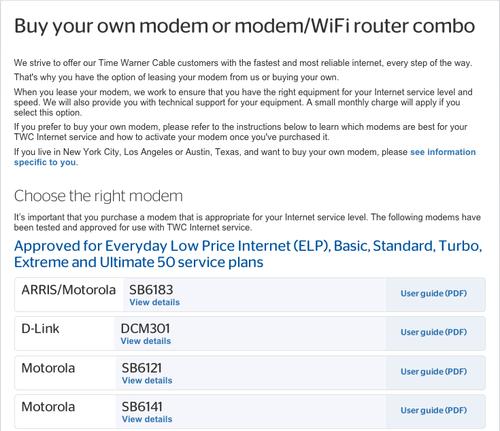 (Time Warner Cable)
(Time Warner Cable)
You can usually find this information on the support page of your service provider’s website. In some cases, the modem’s box will indicate which ISPs it works with.
Charter, Comcast (Xfinity), Cox, Optimum, and Time Warner each offer full lists of compatible devices.
Once you’ve found a modem that’s compatible with your ISP, you’ll want to ensure that it works with the latest cable technology, DOCSIS 3.0. DOCSIS, or data over cable service interface specification, is the standard that cable companies use to send Web traffic over cable wires.
DOCSIS 3.0 allows faster peak data speeds than its predecessors, so getting a modem that is compatible with the standard ensures that you’ll get the fastest Internet speeds possible. Though DOCSIS 3.0 isn’t yet available in all areas, getting this type of modem means you won’t have to upgrade to a new one when DOCSIS 3.0 gets to your neck of the woods.
Wired or wireless?There are two types of modems available for purchase today, standalone modems and combination modem and wireless router kits. A standalone modem has a single cable connection for a single computer. A router allows you to share your modem’s connection with multiple devices.

So if you have things like tablets, smartphones, laptops, or other desktops, you’ll need some kind of router to get them all online.
A combination modem and wireless router is certainly convenient, but it will also be a bit more expensive than a standalone modem. If you’re relatively tech savvy and want to tinker with your wireless connection settings, I’d suggest getting a standalone modem and a separate wireless router.
You’ll generally get more control over your wireless settings, and as wireless standards change, you’ll be able to ditch your router for a new one with ease, rather than having to get a new combination modem and router.
SetupNow that you have your modem of choice, you just need to connect it.
Many people choose not to buy their own modems because they’re afraid of how complicated the setup process will be. It isn’t. In fact, modem manufacturers go out of their way to make setup as easy as possible.
In fact, companies like Netgear include install CDs with modems to help guide you through the setup process.
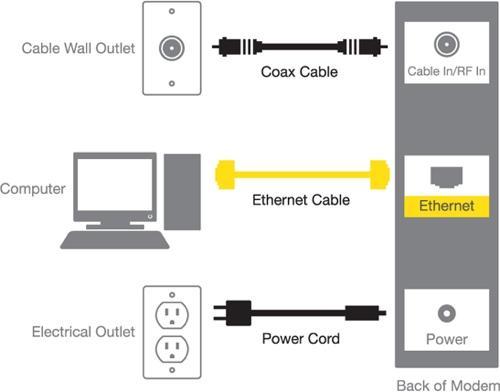
(Comcast)
If you’re buying a combination modem and wireless router, the setup will be a bit more involved, but chances are it won’t be any more complicated than setting up a printer.
Once you’ve got your modem plugged in and connected to your computer, you’ll have to register it with your ISP. You can do this either through your ISP’s Web portal or over the phone.
In some cases, your modem will automatically connect you to your ISP’s registration site when you try to connect to the Internet for the first time. If that fails, you can try to manually access the site by typing its URL into your Web browser.
If that doesn’t work, you can call your ISP and register your new modem over the phone.
As a side note, if you do end up getting a combination modem and wireless router, and you realize that your connection speed isn’t what it should be at the far reaches of your house, try getting a wireless range extender instead of adding another router to your network.
Putting that second wireless router on a network with a combination modem/router will likely have a negative impact on your connection speed and range.
Ditching your rented modemNow that you’re all set with your new modem, you’re probably wondering what to do with your old rented unit. First things first: Call your ISP and tell them that you’ll no longer be leasing a modem from them. This will let them know to take the charge off of your monthly bill.
You might have to physically return the modem to your ISP’s nearest customer service center; otherwise the company will think you’re still renting the device and continue charging you for it.
You’ll also want to hold on to your receipt for the return, so if you continue to receive a bill for the modem, you’ll have proof that you returned it. Trust us on this.
Buying isn’t for everyoneThere are myriad reasons why buying a modem is better than renting, besides the obvious costs savings. Power users in particular will be happy with being able to play with their wireless settings if they purchased a combination modem and wireless router. Many ISPs frown on your adjusting wireless settings on their rented devices.
So if you’ve got the money to burn and aren’t exactly tech savvy, renting a modem may be the way to go. For everyone else who’s willing to put in about 15 minutes of work, buying a modem will likely be your best bet.
Email Daniel at dhowley@yahoo-inc.com; follow him on Twitter at@DanielHowley or on Google+ here.

